Please complete the following steps to reset your password (this excludes BU and BMC passwords).
STEP 1
On the banner on top right, click Login.
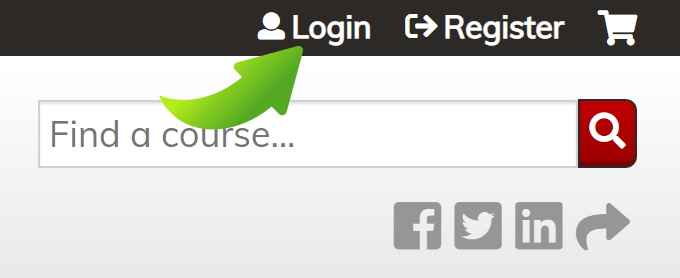
STEP 2
Select Login on the right side of the page.
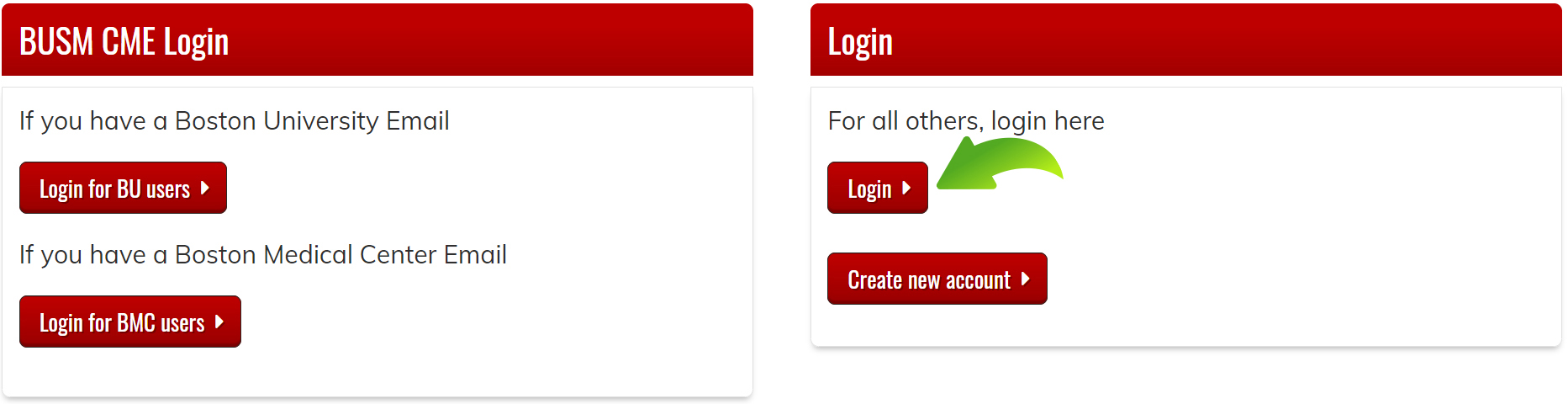
STEP 3
Select Forgot visitor password, enter your E-MAIL address that you created your account with, answer simple math question, and click E-MAIL NEW PASSWORD.
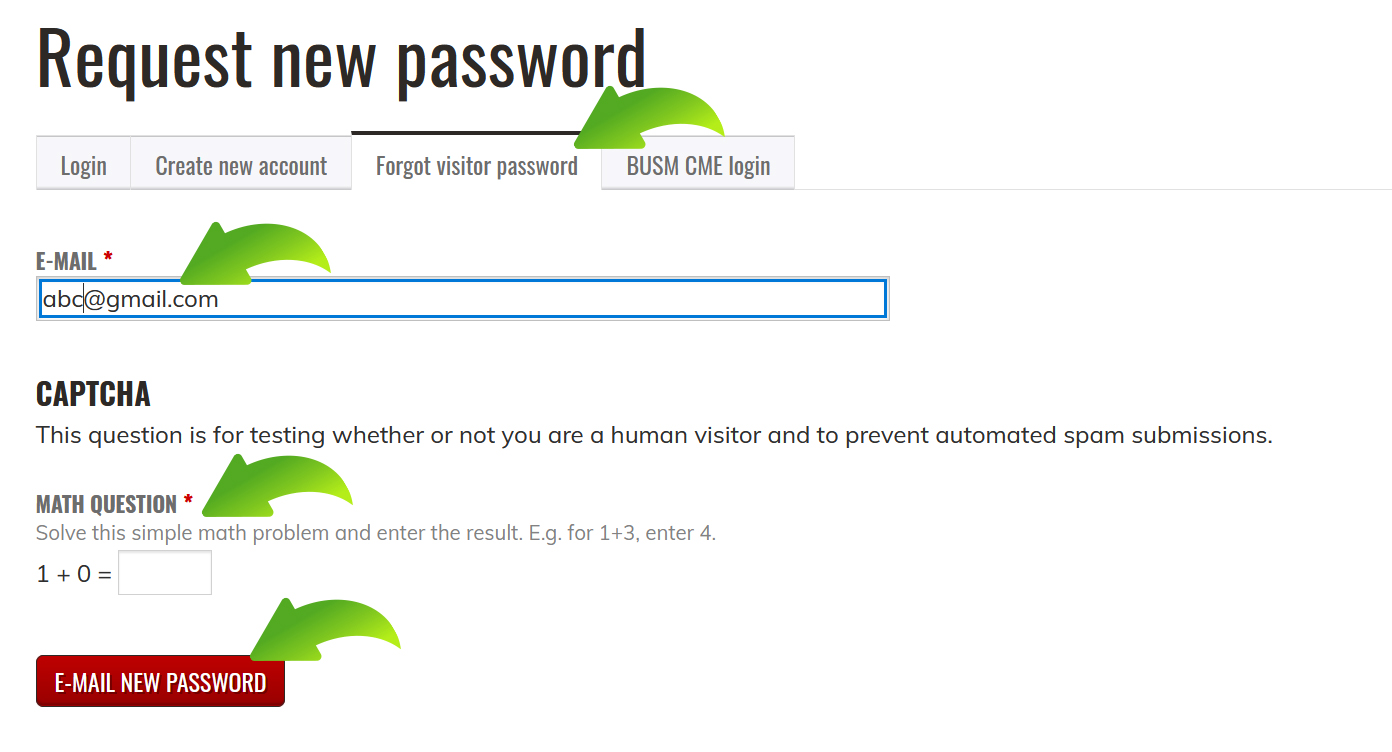
STEP 4
Click the link in the email sent to you from BUSM CME. Click on the LOG IN button to log into the site. Change your PASSWORD and click SAVE.
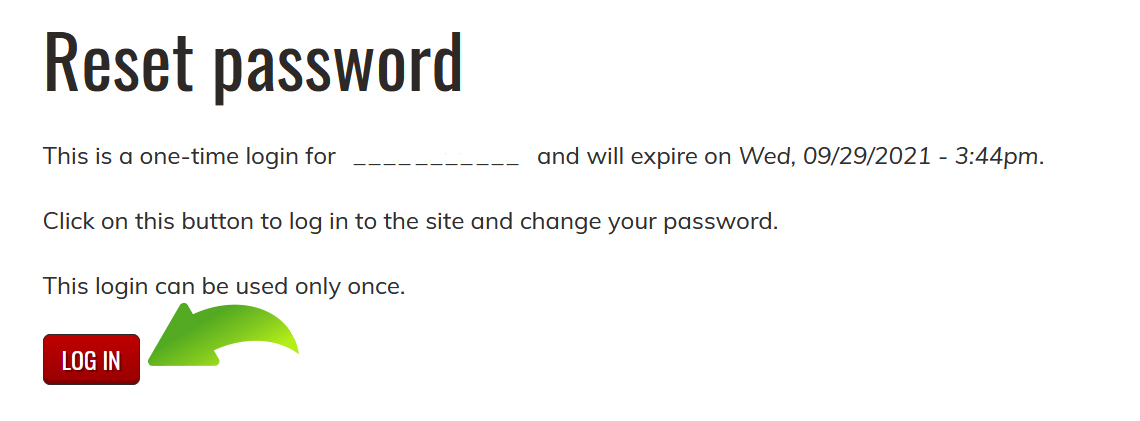
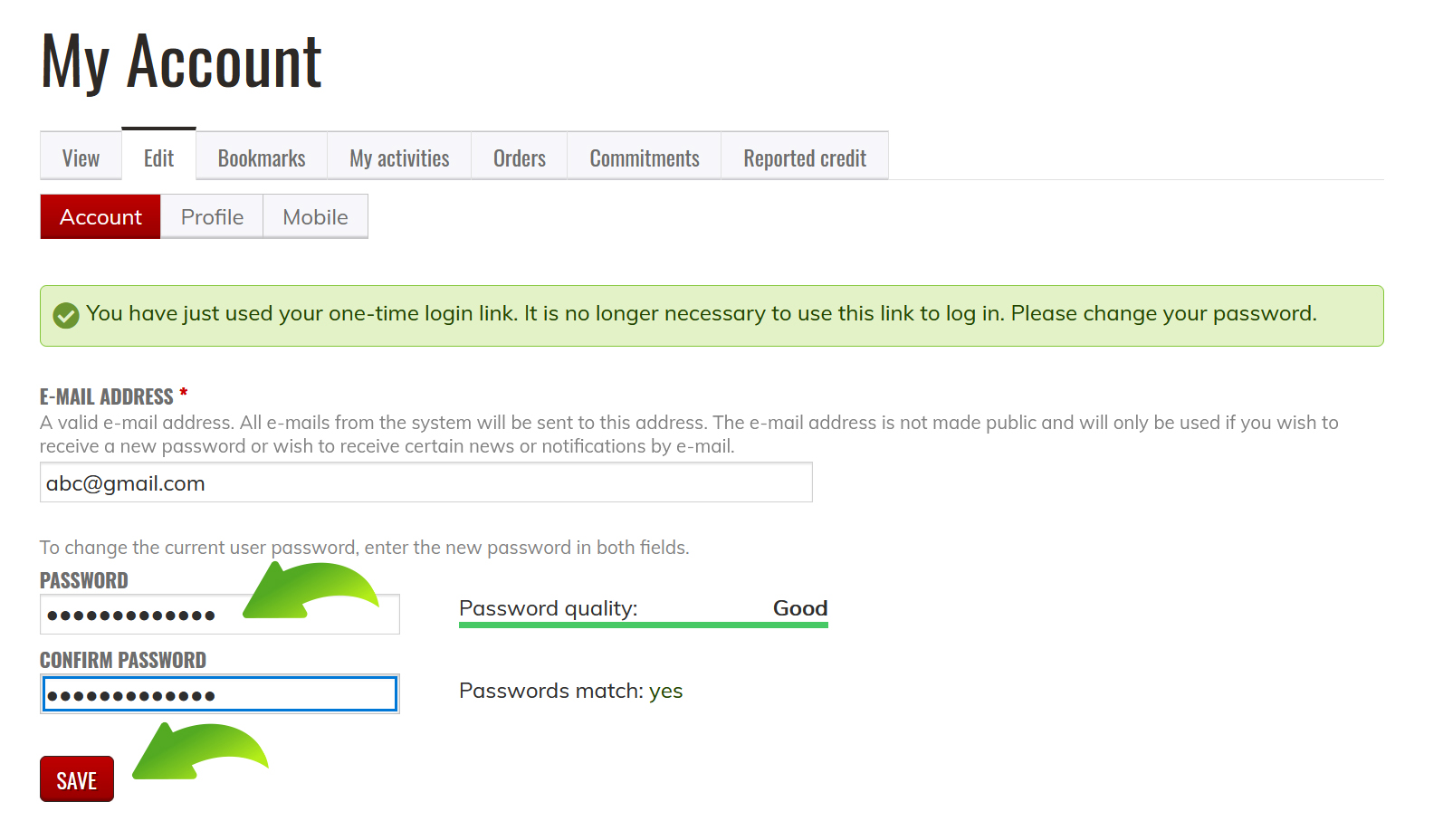

 Facebook
Facebook X
X LinkedIn
LinkedIn Forward
Forward