Updating your email is as easy as 1...2...3...save!
Please note that if you do not have an up-to-date email in your account, you risk losing access to your certificates.
Select "My Account" in the top right corner

Select "Edit" under My Account to update your email address

Update your email address
- Scroll down to your email address and update
- Make sure to use an email address that is valid and accessible so you can receive your certificate
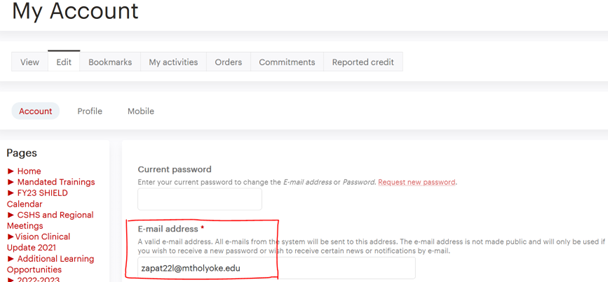
Make sure to select "save" at the bottom to confirm your changes

