If this is your first time logging in or you have not completed your profile follow the steps below.
- Note: In order to print certificates or claim credit in the CME Learning Platform you will need to complete your profile.
1. Click My Account in the top right corner of the screen. Then click on the Edit tab, then the Profile tab.
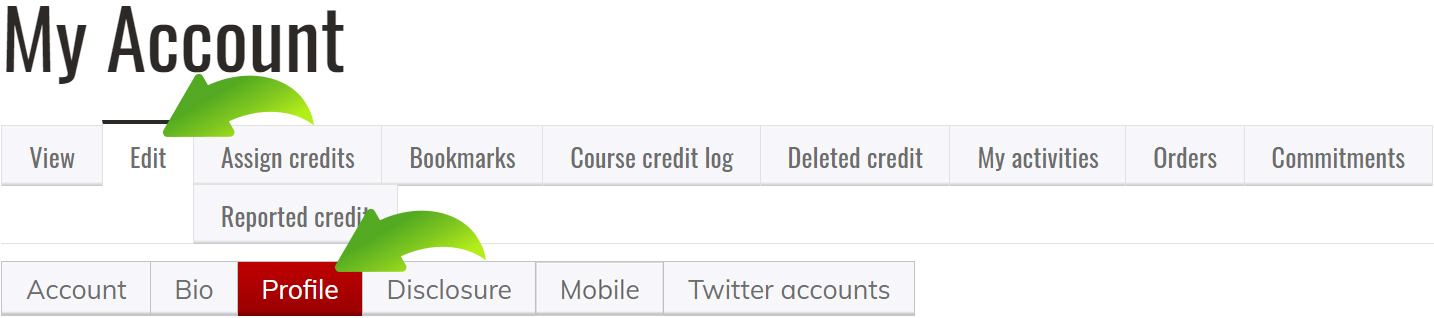
2. Fill in all fields that are required, then click Save.
- Note: If you will be claiming MOC credit please fill in the Specialty Board Field and Date of Birth.
Your information will be stored and you will only have to access if you have any changes.
If you have questions, please contact BUSM CME/CE at [email protected].
Return to SHIELD homepage.

 Facebook
Facebook X
X LinkedIn
LinkedIn Forward
Forward