For some activities, you will be able to claim credit easily with a text code that will be sent to your mobile phone.
1. Click My Account in the top right corner of the screen. Then click on the Edit tab, then the Mobile tab.
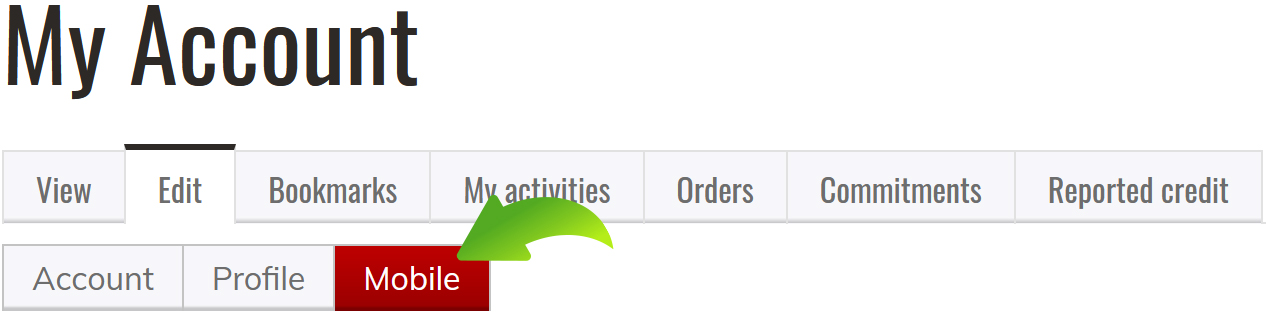
2. Enter your Mobile Phone Number-10 digits with no spaces. Click Confirm Number. Do not exit this page.
3. A confirmation code will be sent to your mobile phone.

4. Type the confirmation code into the box on the webpage, then click Confirm Number.

5. Click Save.
If you have questions, please contact BUSM CME/CE at [email protected].
Return to SHIELD homepage.

 Facebook
Facebook X
X LinkedIn
LinkedIn Forward
Forward