
Medication Administration for Unlicensed Assistive Personnel
How do I safely administer medications to a student?
School nurses can delegate and train on the administration of some medications or nursing tasks to be completed by unlicensed assistive/school personnel (UAP/USP)* when the nurse will be unavailable to do so (e.g., during field trips).
This course describes the roles and responsibilities of UAPs in administering medications under the supervision of the school nurse. Scenarios are used to illustrate how to safely administer medications by applying the Five Rights of Medication Administration.
Upon completion, with a passing post-test score of 80% or better, learners will be prepared to demonstrate for the school nurse safe medication administration and documentation using the nine steps of medication administration.
Target Audience
Unlicensed school personnel selected to administer medications under school nurse supervision, such as teachers or teaching assistants.
Learning Objectives
After completing the training, the learner will be able to:
- Apply the 5 Rights of Medication Administration
- Identify at least two examples of a medication error
- Provide at least three examples of when to consult with the School Nurse
- Be prepared to demonstrate the safe administration and documentation of medication using the nine steps of medication administration
*Note: This course refers to "Unlicensed Assistive Personnel (UAP). MDPH updates may refer to "Unlicensed School Personnel (USP)," but the terms UAP and USP are the same and interchangeable.
This course takes about an hour to complete and contains a quiz.
Faculty
 Beverly Heinze-Lacey, MPH,BSN, RN
Beverly Heinze-Lacey, MPH,BSN, RN
Director, BU SHIELD

Jill Connolly, MEd, BSN, RN, NCSN
Medication Administration Program Nurse Advisor

Susan Franchi, DNP, FNP-C, RN
SHIELD Course Development and Nurse Training Specialist
SHIELD Program Manager: Lesly Zapata, MPH
Participation credit and a certificate will be provided
Available Credit
- 1.00 Participation
Please email [email protected] or call 617.358.5005 with any technical, content, and/or payment questions.
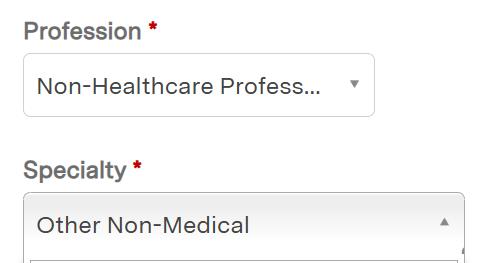 | Note: If you are a non-medical school-based staff or faculty taking this course, please indicate this through the following selections when creating/editing your learner profile on our website: Profession = Non-Healthcare Professional and Specialty = Other Non-Medical. For more information on updating your account, visit this page: Steps To Update Your Learner Account. |
Copyright
This material is copyrighted by the Massachusetts Department of Public Health (MDPH). MDPH grants permission for use of these materials for non-commercial educational use only, provided credit is given to the MDPH. Modification of content is permitted only with prior approval of the MDPH School Health Unit.
Special Services / Dietary Needs
Boston University strives to be accessible, inclusive and diverse in our facilities, programming and academic offerings. Your experience in this event is important to us. If you have a disability, require communication access services for the deaf or hard of hearing, or believe that you require a reasonable accommodation for another reason please contact the BUSM-CME Office at least 3 weeks prior to event to discuss your needs. Please contact us at [email protected].
Required Hardware/software
If you have any technical help/password questions or questions regarding course payment, email [email protected].
Technical requirements for accessing online courses:
| Operating System | Windows XP–Windows 11, Mac OS X 10.8 or greater |
| Processor | Intel Core 2 or Pentium 4, 2-GHz or higher |
| Memory | 2 GB of RAM or higher |
| Browser | Browser with pop-up blocker disabled: Google Chrome v39 or later, Mozilla Firefox v34 or later, Internet Explorer v8 or later, Microsoft Edge, Apple Safari v6 or later. |
| Sound Card / Speakers | This course does use audio. Closed captioning is available. |
| Monitor / Video Card | SVGA or better (capable of at least 1024 X 768 resolution, 16-bit graphics) |

 Facebook
Facebook X
X LinkedIn
LinkedIn Forward
Forward