Note: the SHIELD group is only for Massachusetts School Nurses, all others, please do not join.
STEP 1 - Create Account/Login:
On the banner on top right, click Login.
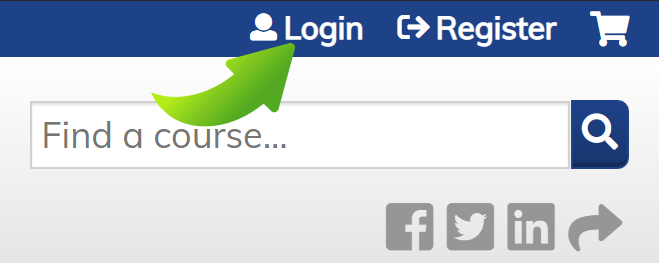
Click Create new account and create a new password.
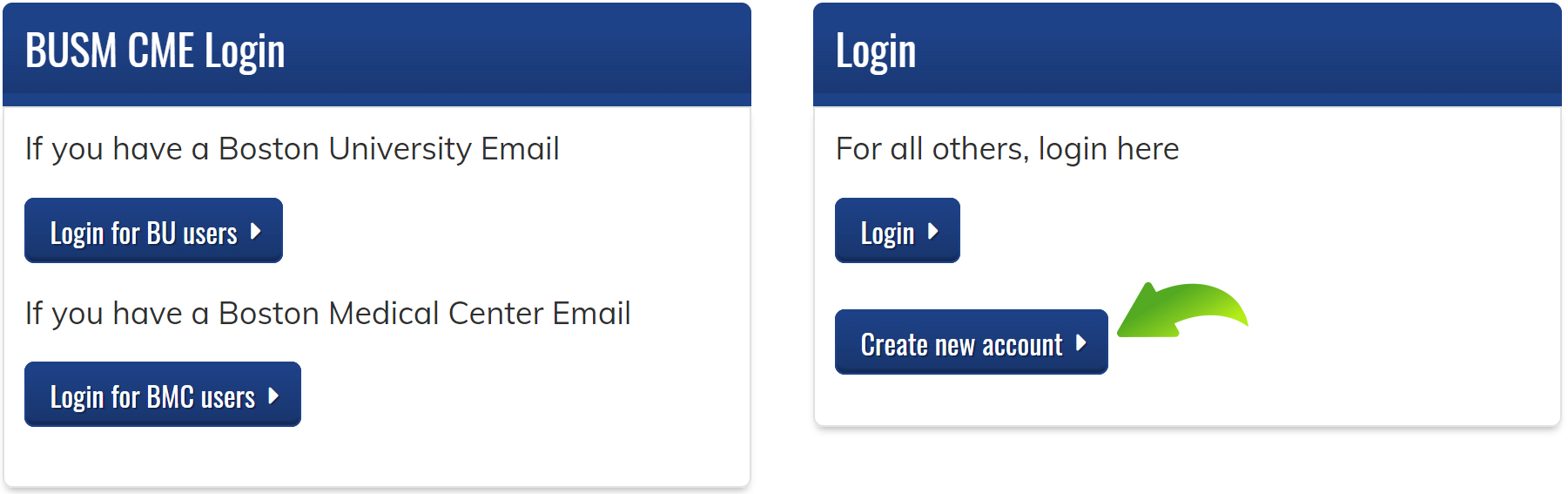
Note: If you had an existing account at bucme.org in the past five years, your email used to create that account and a transcript of past activities you participated in has already been imported into this new learning management system (LMS). Once you login and create an account using that email, the LMS will link your transcript to this new account.
STEP 2:
Return to the homepage and Login using your email and password you just created. Scroll down and click Subscribe to group.
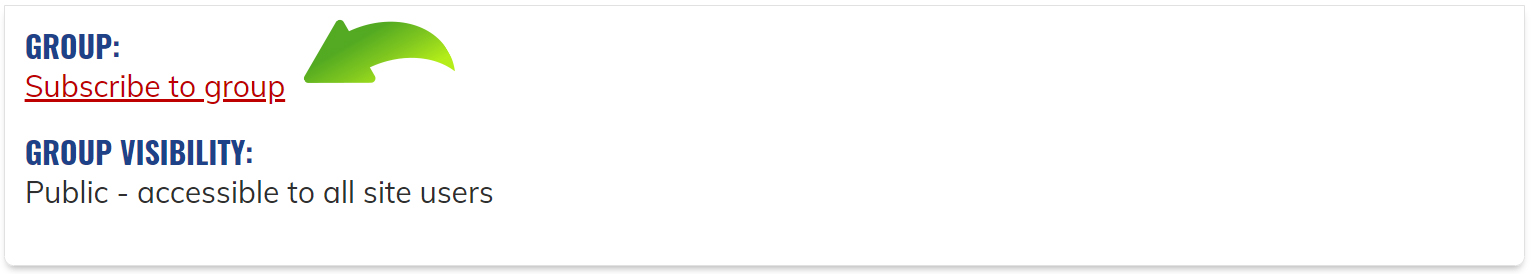
Click Join. You are now a member of the SHIELD Group.

If you have questions, please contact SHIELD at [email protected].

 Facebook
Facebook X
X LinkedIn
LinkedIn Forward
Forward