Please complete the following steps if this is the first time logging into the site.
STEP 1- Create Account/Login
On the banner on top right, click Login.
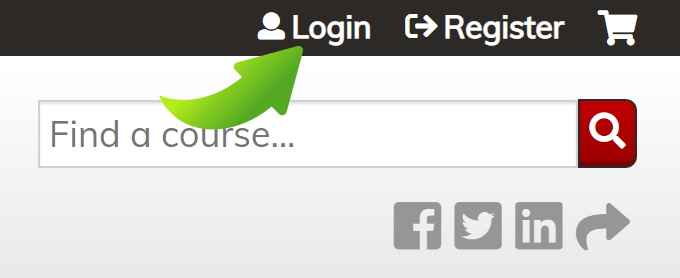
STEP 2
Please complete the following steps accordingly based on your credentials:
BU Users:
Select "Login for BU Users" and log-in using Single Sign On (SSO) with your username and password.
BCM Users:
Select "Login for BMC Users" and log-in using Single Sign On (SSO) with your username and password.
Any other users:
Select "Create new account" or "Log in"
- Note: If you had an account on BUCME.org, try logging in with that e-mail or username first. You will be able to reset your password if needed.
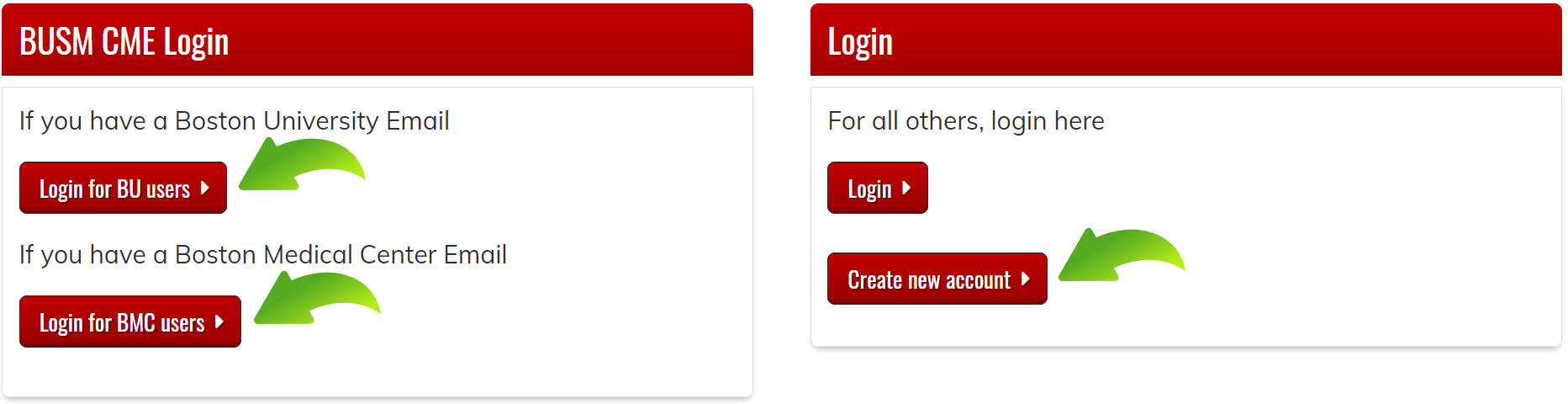
For any questions, please email BU CME Office at [email protected]

 Facebook
Facebook X
X LinkedIn
LinkedIn Forward
Forward